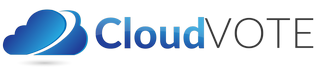If there is one thing that corporate organizations
readily embrace, it is technology. Apart from helping them in cutting
costs technology has regularly helped them in improving business
process and in enhancing productivity and profitability. There are no
prizes for guessing that cloud document management systems have been
met with great success recently.
- Safe and Secure – How often have you lost important documents, either their hard copy or the soft copy? This is something each one of us has faced somewhere in the past. For some this is a part of their daily life! When you use a cloud based document management tool you won’t have to worry about losing them. They would be stored on a secure cloud and would be accessible whenever you want.
- Reduces Cost – Your organization is spending thousands of dollars on its servers and backing up important data. Some organizations still prefer to store a copy of the data on CDs and DVDs. All this is expensive and with a cloud based system you can do away with this cost. As the corporate world is moving towards BYOD (Bring Your Own Device) culture these cloud based tools are custom-made for it.
- Compliance – There has been increased guidelines regarding storage and access of important corporate data. You can’t afford to lose details of your customers or any other important document to comply with the norms set by the regulators and these tools will prevent such ugly things from happening.
- Green Initiative – Paperless operation has become the global mantra towards a greener and better planet. And moving document management to the cloud will help you reduce creating hardcopies of every document. You will reduce your carbon footprint substantially and can claim yourself as a Green Crusader.
Summary
– In this short write-up we talk about some of the benefits of Cloud Document Management tools and how they help businesses.